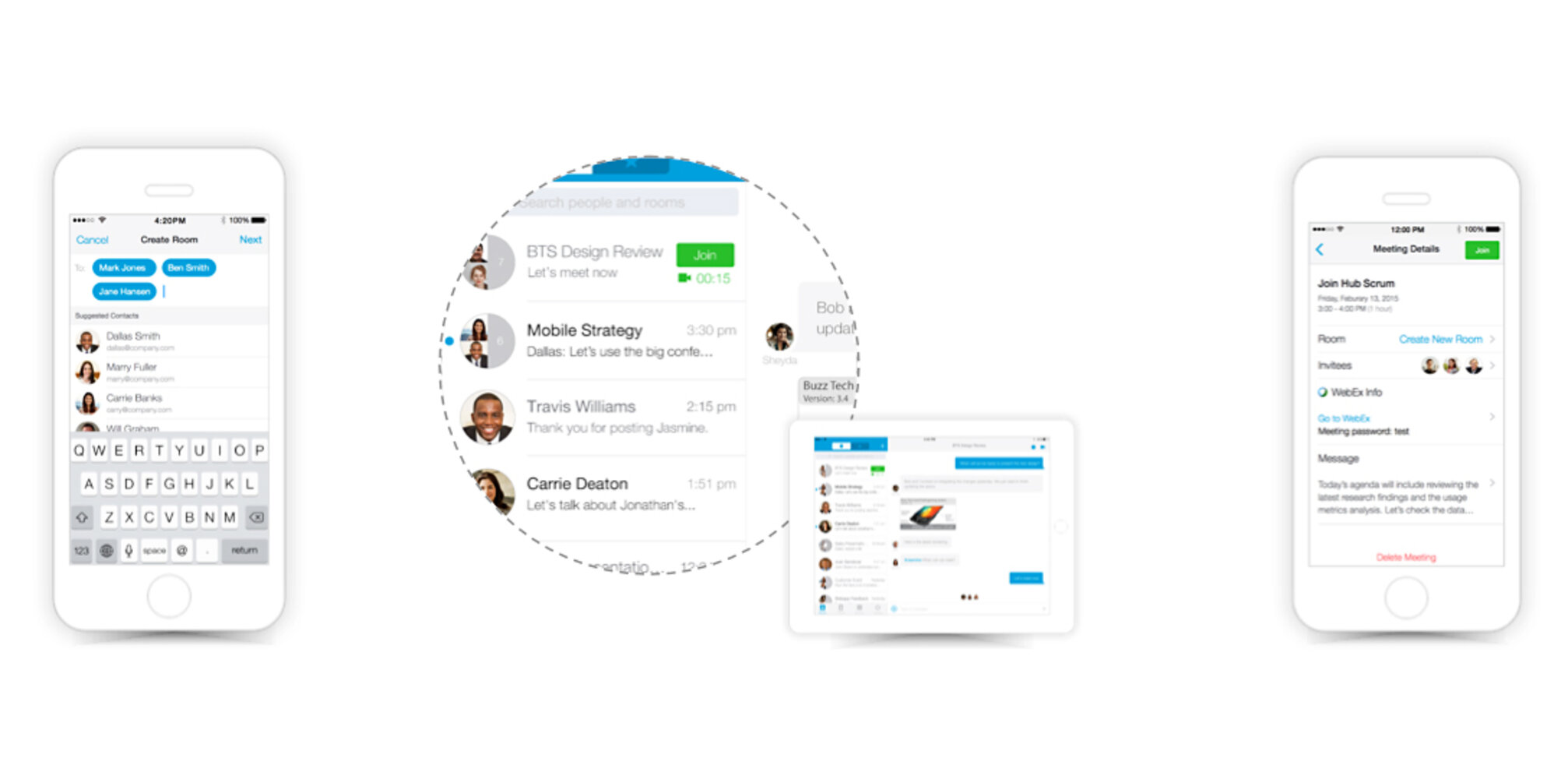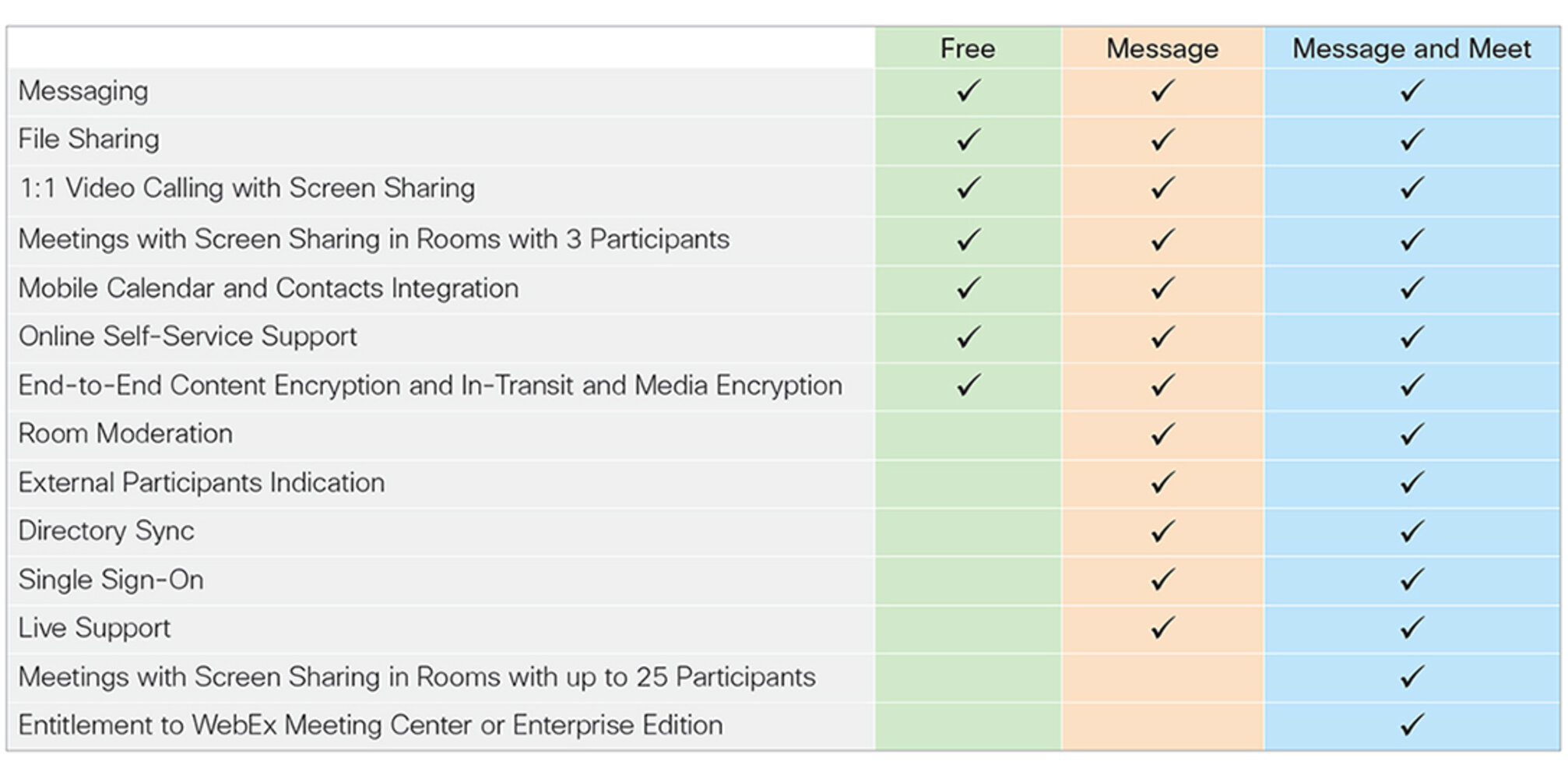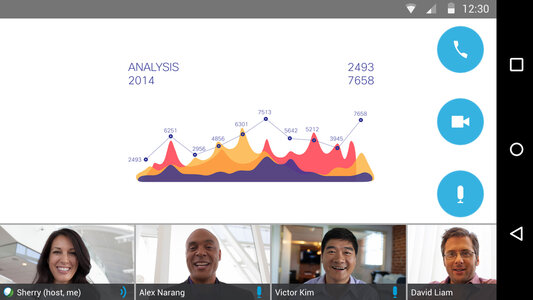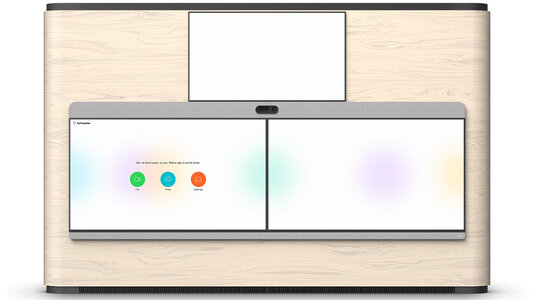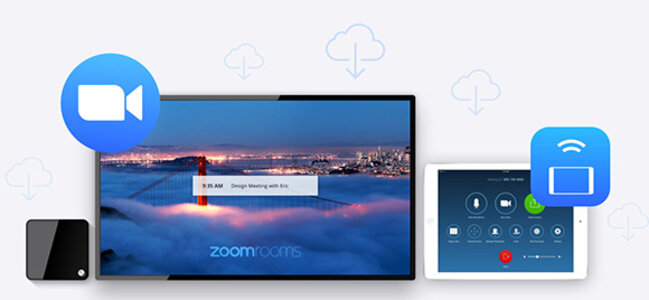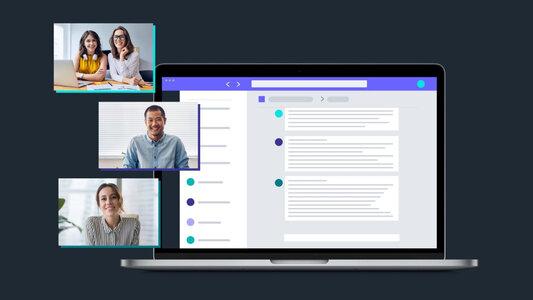Product description
Cisco Webex Teams provides unlimited and secure virtual rooms for ad hoc team collaboration from anywhere. The product is available in a free version and two paid versions – Message or Message and Meet – with additional functions.
Once in the room, team members securely send messages, share and view files, start multiparty voice and video calls and share their screens. All the teams’ files, documents and decisions are stored at the same place – without the need to download it. Teams are instantly more productive with Cisco Webex Teams instead of a commercial mail program.
Individuals can sign up for Cisco Webex Teams and start using the following features for free: 1:1 and group messaging, file sharing, 1:1 video calling and meetings with screen sharing in rooms for up to three participants, mobile calendar and contact integration, online self-service functionality and end-to-end content encryption.
The free service is accessed through a mobile app available on Google Play or the Apple App Store. A Windows desktop app is also available. Use Cisco Webex Teams by downloading the app from the store or using a web browser. Any member of any team can initiate the service and start a Cisco Webex Teams room.
Highlights:
- Secure, all-in-one collaboration platform with messaging, file sharing, video conferencing, whiteboarding, and calling
- Free tier available with basic features
- Paid subscriptions offer additional functionality such as increased participant limits and cloud storage
- Integrates with popular platforms like Microsoft Teams, Zoom, and Google Meet
- Offers robust security features, including end-to-end encryption
Technical details
| Feature | Description |
|---|---|
| Platform | Cloud-based |
| Free Version | 1:1 and group messaging, file sharing, 1:1 video calling and meetings with screen sharing in rooms for up to three participants, mobile calendar and contact integration, online self-service functionality and end-to-end content encryption |
| Paid Versions | Additional features vary depending on the specific plan, but may include high-capacity file storage, meeting recording, integrations with third-party applications, and increased participant limits |
| Meeting Capacity | Free: Up to 3 participants; Paid: Varies depending on plan |
| Integrations | Microsoft Teams, Zoom, Google Meet, and various other third-party applications |
| Security | End-to-end encryption for messages, files, and whiteboards |
 International / English
International / English
 Spain / Spanish
Spain / Spanish
 USA / English
USA / English
 United Kingdom / English
United Kingdom / English