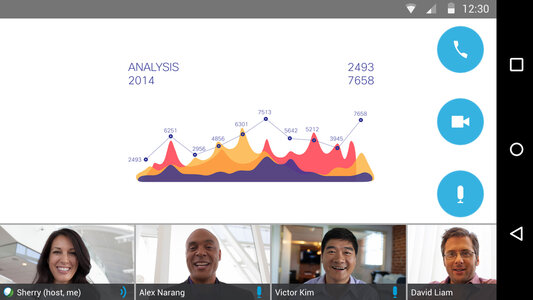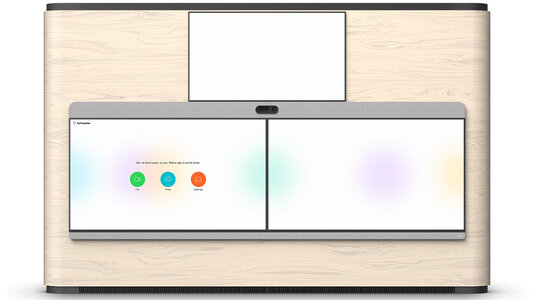Technical details
Software compatibility
- RoomOS 11 or later for native Webex meetings and video interoperability for Microsoft Teams, Zoom, and Google Meet. On-premises deployments are supported from RoomOS version 10.19.3.0.
- Microsoft Teams Rooms on Android (coming soon – also featuring native Webex meetings and other third-party meetings via direct guest join)
Default components
- Room Bar and Power Adapter
- Room Navigator (table-stand or wall-mount) with Ethernet cable, flat (8m 26,2 ft)
- Screen and Wall Mount Kit
- Network cable (5m/ 16,4 ft)
- Privacy cover
- HDMI cable (1,5m 4,9ft)
Optional hardware components
- HDMI presentation cable 8 m/26.2 ft
- Multi-head 4K cable 9 m/2 m (HDMI/USB-C/MicroDP to HDMI)
- Cisco USB-C active optical cable, 9 m
- Cisco USB-C to USB-A cable, 4 m/13 ft
- Cisco Table Microphone
- Microphone extension cable
- HDMI second monitor cable
Camera overview
- 12MP camera
- 30 frames per second
- 1/2.3’’ CMOS
- 5x digital zoom
- f/2.5 aperture
- 120° horizontal field of view
- 95° vertical field of view
- Auto framing (face detect)
- Speaker tracking
- Auto brightness and white balance
- Fixed focus lens
- Automatic rotation of the image when the video bar unit is mounted upside down
- Frames camera mode for individual participant framing
Visual indicators
- Camera On green LED indicator
- Power indicator
Bandwidth
- Up to 20 Mbps bandwidth
Firewall traversal
- Cisco Expressway™ technology
- H.460.18, H.460.19 firewall traversal
Video standards
- H.263, H.264
Video inputs
- 1x HDMI input supports formats up to maximum 3840 x 2160 at 30 fps, including 1920 x 1080 at 60 fps
- 1x USB-C input supports formats up to maximum 3840 x 2160 at 30 fps, including 1920 x 1080 at 60 fps
- Consumer Electronics Control (CEC) 2.0
Video outputs
- 2x HDMI outputs supporting formats up to 3840 x 2160 at 60 fps
- Live video resolutions (encode and decode) up to 1920 x 1080 at 30 fps and 60 fps
- Consumer Electronics Control (CEC) 2.0
Encode and decode
- Video stream: 1920 x 1080 at 30 fps
- Content stream: 3840 x 2160 at 15 fps
- 3840 x 2160 at 15 fps content decode from Webex
Audio standards
- G.711, G.722, G.722.1, G.729, AAC-LD, and Opus
Audio features
- Acoustic Echo Cancellation (AEC)
- Active Lip Synchronization
- AI-Powered Noise Removal
- Automatic Gain Control (AGC)
- Beamforming Microphones
- De-Reverberation
- Full Duplex
- Full-Band Audio
- Self-Hear
- Spatial Audio
- Ultrasound Technology
Audio inputs
- 1 HDMI input
- 1 analog microphone input
- 1 DisplayPort/USB-C input
- 1 USB-A input
- Bluetooth® - Not available on Non Radio Version
Audio outputs
- 1 DisplayPort/USB-C output
- 1 HDMI output
- Bluetooth® - Not available on Non Radio Version
Microphone and loudspeaker system
- Stereo loudspeaker system with 2 high-quality full range drivers supporting directional audio
- Loudspeaker system frequency response 100 Hz to 20 kHz [± 3 dB]
- Max output Sound Pressure Level 93 dB
- 4-element beamforming microphone array for crystal clear speech pick-up. Additional, front-facing microphones to support speaker tracking
Speaker tracking
- A 4-element microphone array enables sophisticated speaker tracking capability*
- Best overview functionality auto-detects people in the room and frames them for the best group view. When someone is talking, the system uses audio triangulation to detect the active speaker and selects the best framing to show an optimized, prominent view of the speaker
- For an optimal speaker tracking experience for people joining remotely, it is recommended that the furthest in-room participant is located within less than 3 meters from the video device. Please note that the best overview (automatic group framing) camera mode is able to support an extended distance from the Room Bar
Content stream
- H.239 (H.323) dual stream
- Binary Floor Control Protocol (BFCP) Session Initiation Protocol (SIP) dual stream
- Supports resolutions up to 3840 x 2160 at 15 fps
Wireless sharing
- Webex app (up to 3840 x 2160 at 7.5 fps)
- Cisco Intelligent Proximity client (up to 3840 x 2160 at 3 fps
- Miracast (1920 x 1080 at 30 fps) – Not available on non-radio version
- Apple AirPlay wireless sharing:
- Screen mirroring up to 1920 x 1080 at 60 fps
- Extended desktop (Mac only) - up to 1920 x 1080 at 60 fps
- Video streaming from iPhone and iPad up to 3840 x 2160 at 30 fps
- Video streaming from Mac (Safari) up to 1920 x 1080 at 60 fps
Multipoint support
- 4-way embedded SIP/H.323 conferencing capability with MultiSite option
MultiSite features
- Up to 15 Mbps total MultiSite bandwidth (6 Mbps in point-to-point calls)
- Adaptive SIP/H.323 MultiSite:
- 3-way resolution up to 1929 x 1080 at 30 fps + content up to 1920 x 1080 at 15 fps
- 4-way resolution up to 1280 x 720 at 30 fps + content up to 1920 x 1080 at 15 fps - Full individual audio and video transcoding
- H.323/SIP/VoIP in the same conference
- Support for presentation (H.239/BFCP) from any participant at resolutions up to 3840 x 2160 at 5 fps
- Best impression (automatic continuous presence layouts)
- Encryption and dual stream from any site
Video stream layouts
- Supporting available Webex video stream layouts and meeting features, including focus, grid, prominent, stack and overlay.
Language support
- Arabic, Czech, Danish, German, US English, UK English, Catalonian, Spanish, Latin-American Spanish, Finnish, French, Canadian French, Hebrew, Hungarian, Italian, Japanese, Korean, Dutch, Norwegian, Polish, Brazilian Portuguese, Portuguese, Russian, Swedish, Turkish, Chinese (Simplified), Traditional Chinese, Ukrainian
System management and call control
- For cloud deployments, the device is managed in the Control Hub, providing a single pane of glass of system status, activation, configuration, metrics, workspace insights, and troubleshooting
- For on-premises deployments, the following management and call control options apply:
- Native registration with Cisco Unified Communications Manager (CUCM)
- requires version 12.5(1) or later with device pack for Room Bar
- Native registration with Expressway
- TelePresence Management System 15.13.4 or later supports Cisco Room Bar
- Webex Service
- Third-party H.323 gatekeepers and standards-based SIP proxies - In case of a hybrid deployment, Webex Edge for Devices allows for linking your on-premises Webex devices to the Webex Cloud and benefits from specific cloud features such as device management, monitoring, and analytics via Control Hub.
Protocols
- H.323
- SIP
- Webex
- WebRTC
Embedded encryption
- H.323 (proprietary Cisco version) and SIP point to point
- Standards-based: H.235 v3 and Advanced Encryption Standard (AES)
- Automatic key generation and exchange
- Support for end-to-end encryption in Webex meetings and calls
IP network features
- DNS lookup for service configuration
- Differentiated services (Quality of Service [QoS])
- IP-adaptive bandwidth management (including flow control)
- Automatic gatekeeper discovery
- Dynamic playout and lip-sync buffering
- H.245 Dual-Tone Multifrequency (DTMF) tones in H.323
- RFC 4733 DTMF tones in SIP
- Date and time support using Network Time Protocol (NTP)
- Media adaptation and resilience • Uniform Resource Identifier (URI) dialing
- IPv4 Dynamic Host Configuration Protocol (DHCP)
- IPv6 (both static and stateless address auto-configuration)
- HTTP(S) proxy support (for signaling, not media)
- Inspecting Transport Layer Security (TLS) proxy supported
- Cisco Discovery Protocol (CDP)
- 802.1X network authentication
- 802.1Q Virtual LAN
- 802.1p (QoS and Class of Service [CoS])
IPv6 network support
- Single call stack support for both H.323 and SIP
- Dual-stack IPv4 and IPv6 for DHCP, SSH, HTTP, HTTPS, DNS, DiffServ
- Support for both static and automatic IP configuration (stateless address auto configuration)
Security features
- Secure management using HTTPS and SSH protocols
- End-to-end encryption for calls and meetings on Webex
- Standards-based media encryption on all back-ends (Secure Real-time Transport Protocol [SRTP], using AES-128-GCM or AES-256-GCM)
- Password protection to access administration available on Room Navigator controller
- Network settings protection
- Privacy cover
Certificate management
- The device comes with a manufacturer installed certificate (MIC) signed by Cisco’s manufacturing CA which can be used for Certificate Authority Proxy Function (CAPF) for secure onboarding to Cisco UCM
- Option for users to install certificates with matching private keys for services such as IEEE802.1x, Wi-Fi, HTTPS server and SIP-TLS
- Support for all regular certificate types and key sizes. The device comes with a pre-installed list of CAs (Certificate Authorities) that is vetted by Cisco and updated regularly. You can add or remove certificates from this list if desired. The CA list is used for outbound HTTPS and other TLS connections.
Network interfaces
- 1x Ethernet (RJ-45) 100/1000 Mbps for LAN (external network)
- 1x Ethernet (RJ-45) 100/1000 Mbps PoE port enabled for Cisco Room Navigator touch panel direct pairing
- Wi-Fi 802.11a/b/g/n/ac 2.4 GHz/5 GHz, 2x2 Multiple-Input Multiple Output (MIMO)
- Note: Due to compliance regulations, it is recommended to enable 802.11d in the access point for the product to operate properly within 5725 MHz–5875 MHz. A Wi-Fi connection can be used as a flexible option. Ethernet connection is always preferred for high performance.
USB-C passthrough
- Ability to provide camera, microphone, and speakers over one USB-C cable to a connected computer
- Extension of display (3840 x 2160 at 60 fps) (computer must support Alt- mode Display Port)
- USB-C passthrough and content sharing with the same cable
- USB-C support up to 3840 x 2160 at 30 fps
Other interfaces
- Bluetooth® and Bluetooth® Low Energy
- 1 USB 2.0 port type A
- 1 micro-USB port (service port)
- Factory reset pinhole
Power
- 100 to 240 VAC, 50/60 Hz, 12V DC input
- Average 20W, peak 86W
- Must be used with power supply PSU-12VDC-86W
Mounting
- Consolidated mounting unit fit for walls and screens
- Gap bar allows for a more aesthetic installation, covering the gap between the video bar and the display(s)
- Video bar supports flexible mounting either above or underneath the screen(s)
- When the video bar is installed underneath the display(s), the unit can be turned upside down for streamlined cable management and a cleaner setup (the speaker grille can be removed and flipped separately)
Operating temperature and humidity
- 0°C to 35°C (32°F to 95°F) ambient temperature
- 10% to 90% Relative Humidity (RH)
Storage and transport temperature
- –20°C to 60°C (–4°F to 140°F) at RH 10% to 90% (non-condensing)
Dimensions
Cisco Room Bar main unit dimensions:
• Width: 21 in. (53.4 cm)
• Height: 3.2 in. (8.2 cm)
• Depth: 2.5 in. (6.4 cm)
• Weight: 3.3 lb. (1.5 kg)
Packaging dimensions:
Cisco Room Bar with table-stand Room Navigator
• Width: 23.9 in. (60.7 cm)
• Height: 9.8 in. (24.9 cm)
• Depth: 7.2 in. (18.3 cm)
• Weight: 11.5 lb. (5.2 kg)
Cisco Room Bar with wall-mount Room Navigator
• Width: 23.9 in. (60.7 cm)
• Height: 9.8 in. (24.9 cm)
• Depth: 8.6 in. (21.8 cm)
• Weight: 12.8 lb. (5.8 kg)
 International / English
International / English
 Spain / Spanish
Spain / Spanish
 USA / English
USA / English
 United Kingdom / English
United Kingdom / English