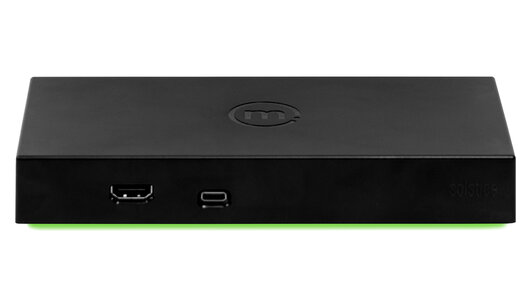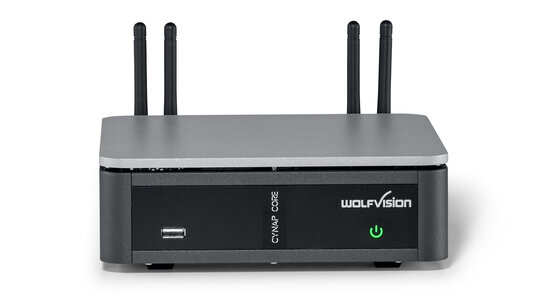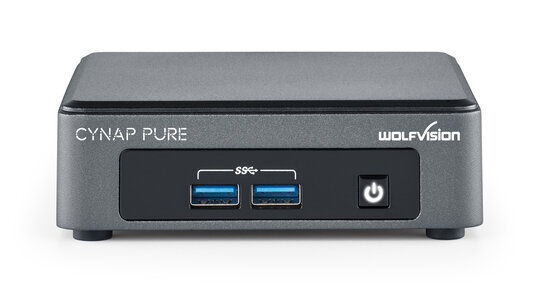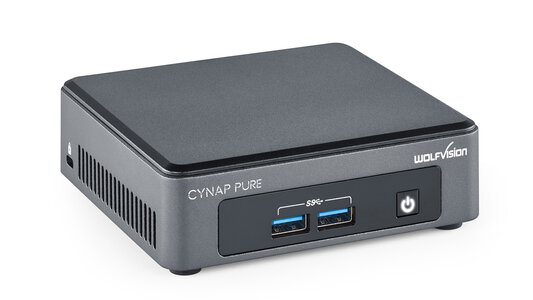BYOM
In today's working world, employees don't just bring their own devices with them. In a BYOM environment, the device that the user brings into the room connects seamlessly with the room technology. This makes it easy for users to operate the technology with the device they know best. They can also use it to control the entire meeting and select their preferred video conferencing client. This makes a dedicated room system for a specific platform superfluous. Instead, it is crucial that the devices in the room are compatible with different platforms and can be connected intuitively.

BYOD
In a BYOD environment, which is widespread today, employees bring a variety of different devices into the conference room. The challenge is to transfer the content from these devices to the screen in a user-friendly way. This can be done either wirelessly or via cable. A conference room that is set up for BYOD must meet various requirements. In the case of wired transmission, the appropriate connections must be available. In addition, the entire system must be compatible with different operating systems and comply with strict security standards.

Wireless presentation for effective teamwork
Wireless presenting makes it easy to display your laptop or other devices without HDMI cables. Instead of using cables, use a transmitter or an app to display the screen content in video conferences or presentations on LED walls, whiteboards or conventional displays.
You can also share your screen content with others at the same time. This promotes effective collaboration and interaction, which is ideal for improved teamwork and creativity. With simultaneous content sharing, several people can show their content on the screen one after the other or even at the same time, which encourages participation from all participants.
 International / English
International / English
 Spain / Spanish
Spain / Spanish
 USA / English
USA / English
 United Kingdom / English
United Kingdom / English